In this tutorial I will show you how we have practically installedGoogle Chrome 31 browser in one of our CentOS 6.4 server using Google’s own repository with Yum tool. By using repository you will keep your Chrome browser up-to-date. However, it should also work on RHEL 6.5/6.4/6.3/6.2/6.1/6.0, CentOS 6.5/6.4/6.3/6.2/6.1/6.0 and Fedora 19,18,17,16,15 versions as well.
Step 1: Enable Google YUM repository
Create a file called /etc/yum.repos.d/google-chrome.repo and add the following lines of code to it.
[google-chrome] name=google-chrome baseurl=http://dl.google.com/linux/chrome/rpm/stable/$basearch enabled=1 gpgcheck=1 gpgkey=https://dl-ssl.google.com/linux/linux_signing_key.pub
Step 2: Installing Chrome Web Browser
Download and Install Chrome Web Browser with yum command. It will automatically install all dependencies.
# yum install google-chrome-stable
Update : Sadly, the Google Chrome browser no longer supports the most famous commercial distribution Red Hat and its free clones such as CentOS and Scientific Linux.
Yes, they’ve discontinued support for RHEL 6.X version as of Google Chrome and on other side, latest Firefox and Opera browsers run successfully on the same platforms.
Luckily, there is a script developed by Richard Lloyd, that automatically download and install latest Google Chrome browser by picking libraries from a more recent released distro and put those libraries in (/opt/google/chrome/lib) directory and then you can able to run Google Chrome on CentOS 6.X version.
# wget http://chrome.richardlloyd.org.uk/install_chrome.sh # chmod u+x install_chrome.sh # ./install_chrome.sh
Sample Output
Google Chrome Installer 2.00 on the i686 platform (C) Richard K. Lloyd 2013 <rklloyd@gmail.com> *** Checking for an update to install_chrome.sh ... --2013-07-18 17:27:02-- http://chrome.richardlloyd.org.uk/version.dat Resolving chrome.richardlloyd.org.uk... 193.110.246.53 Connecting to chrome.richardlloyd.org.uk|193.110.246.53|:80... connected. HTTP request sent, awaiting response... 200 OK Length: 5 [text/plain] Saving to: âversion.datâ 100%[===================================================================================================================>] 5 --.-K/s in 0s 2013-07-18 17:27:02 (264 KB/s) - âversion.datâ *** install_chrome.sh is already the latest version (2.00) - continuing ... *** Determining latest Google Chrome version number ...
Step 3: Starting Chrome Web Browser
Start browser with non-root user.
# google-chrome &
Google Chrome Startup Screen
Welcome screen of Chrome web browser.





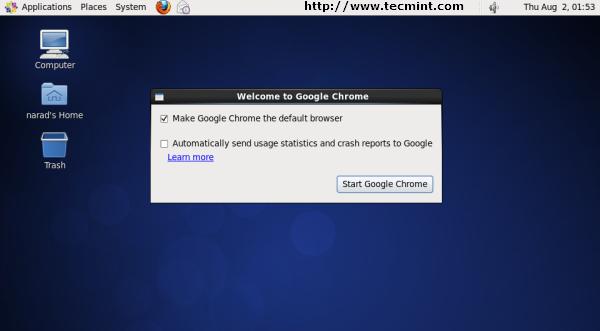
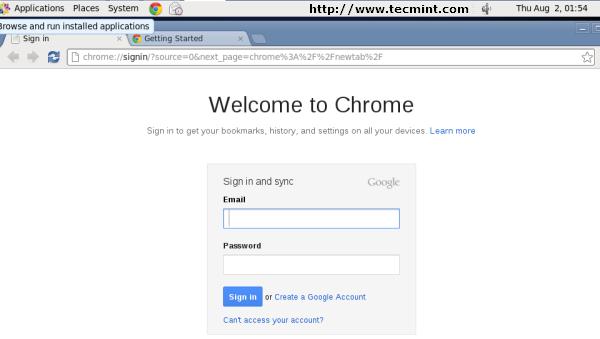



相关推荐
制作版本 centos update src.rpm seabios-0.6.1.2-8.el6 rhel 6.1/6.2 centos 6.1/6.2 ubuntu fedora 其他linux 应该都能用 稍后上传seabios-1.6.3 DELL windows 7 oem slic 2.1 bios 自动激活。 windows xp slic...
安装时先卸载mariadb 和 已安装的mysql:rpm –qa | grep maria, rpm –qa | grep –i mysql,rpm –e xxx --nodeps。 mysql5.7 rpm安装顺序,common→libs→client→server→devel 安装过程报依赖错误,使用 rpm ...
ZABBIX6的部署要求LINUX8及以上版本,本压缩包包括ZABBIX6安装包、fping、mariaDB等软件包...本压缩包在RHEL/CENTOS/OEL等版本Linux8环境下均测试通过。 关于ZABBIX6的详细部署安装步骤,稍后请访问本人名下相应文档。
Linux网络操作系统项目教程(RHEL7.4CentOS7.4)(第3版)》-PPT课件.rar
Linux网络操作系统项目教程(RHEL7.4CentOS7.4)(第3版)-电子教案.zip
安装时先卸载mariadb 和 已安装的mysql:rpm –qa | grep maria, rpm –qa | grep –i mysql,rpm –e xxx --nodeps。 mysql5.7 rpm安装顺序,common→libs→client→server→devel 安装过程报依赖错误,使用 rpm ...
安装时先卸载mariadb 和 已安装的mysql:rpm –qa | grep maria, rpm –qa | grep –i mysql,rpm –e xxx --nodeps。 mysql5.7 rpm安装顺序,common→libs→client→server→devel 安装过程报依赖错误,使用 rpm ...
网络服务器搭建、配置与管理——Linux(RHEL8CentOS8)(微课版)(第4版)_PPT课件.zip
FileZilla v3.4.0 FTP 客户端 for RHEL5/CentOS5 i386 因 RHEL5/CentOS5 自带 GNUTLS 库版本过老,无法顺利编译 FileZilla 源代码,EPEL 中也没有 FileZilla 的包,无法 yum 得到。RF 有,直接把攫取了下来。rpm -...
56796-Linux网络操作系统项目教程(RHEL 8CentOS 8)(微课版)(第4版)-分章节课后习题答案.rar
红帽虚拟化平台监控虚机ip地址/资源使用情况需要先安装这个guestAgent包才可以
这是一个基于RHEL系列系统的OpenStack Juno for RHEL、CentOS、Fedora安装指南文档。
这篇文章介绍了 “安装完 RHEL/CentOS 7 后需要做的 30 件事情”。阅读帖子的时候请先完成 RHEL/CentOS 最小化安装,这是首选的企业和生产环境。如果还没有,你可以按照下面的指南,它会告诉你两者的最小化安装方法...
详细【中文版】OpenStack Juno for RHEL、CentOS、Fedora安装指南.pdf
RHEL.Centos.Fedora第三方软件库(pbone.EPEL.RPMForge.RPMFusion)使用配置
tar zxvf openssh-9.0p1.tar.gz [root@localhost x86_64]# ll total 8276 -rw-r--r--. 1 root root 4239360 Jun 25 16:54 openssh-9.0p1-1.el7.x86_64.rpm -rw-r--r--....-rw-r--r--....-rw-r--r--. 1 root root 465028 ...
在rhel,centos,fedora系统中可以直接安装,但是必须32位的系统。
OpenStack Queens for RHEL and CentOS安装指南 根据官方文档整理,日期为20180818-20180819。 我采用CentOS 7.4在虚拟机上演着过此文档,能够成功。 本文档只保留了官方文档中RHEL and CentOS的内容。
红帽虚拟化平台监控虚机ip地址/资源使用情况需要先安装这个guestAgent包才可以
webmin-2.102-1.noarch.rpm : 适用于 rhel / CentOS/ fedora 发行版的安装文件 webmin-2.102-minimal.tar.gz : 迷你版本安装源码包 webmin-2.102.tar.gz : 完整版安装源码包 demo.jpeg : 安装后的演示截图文件